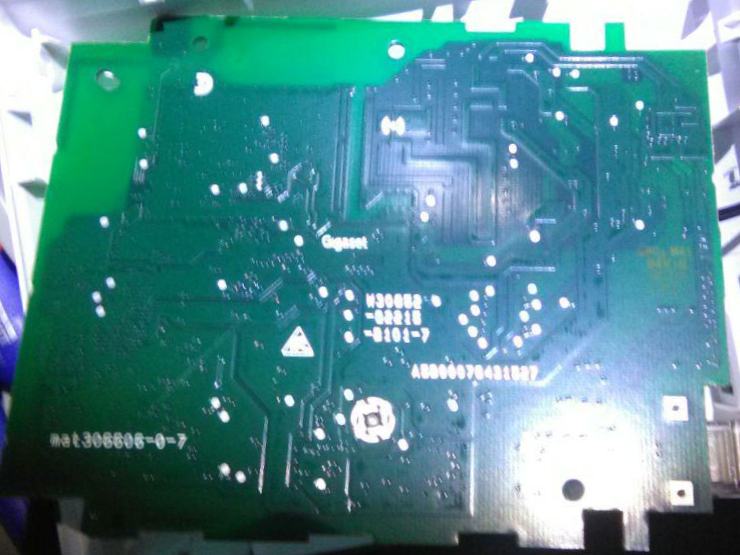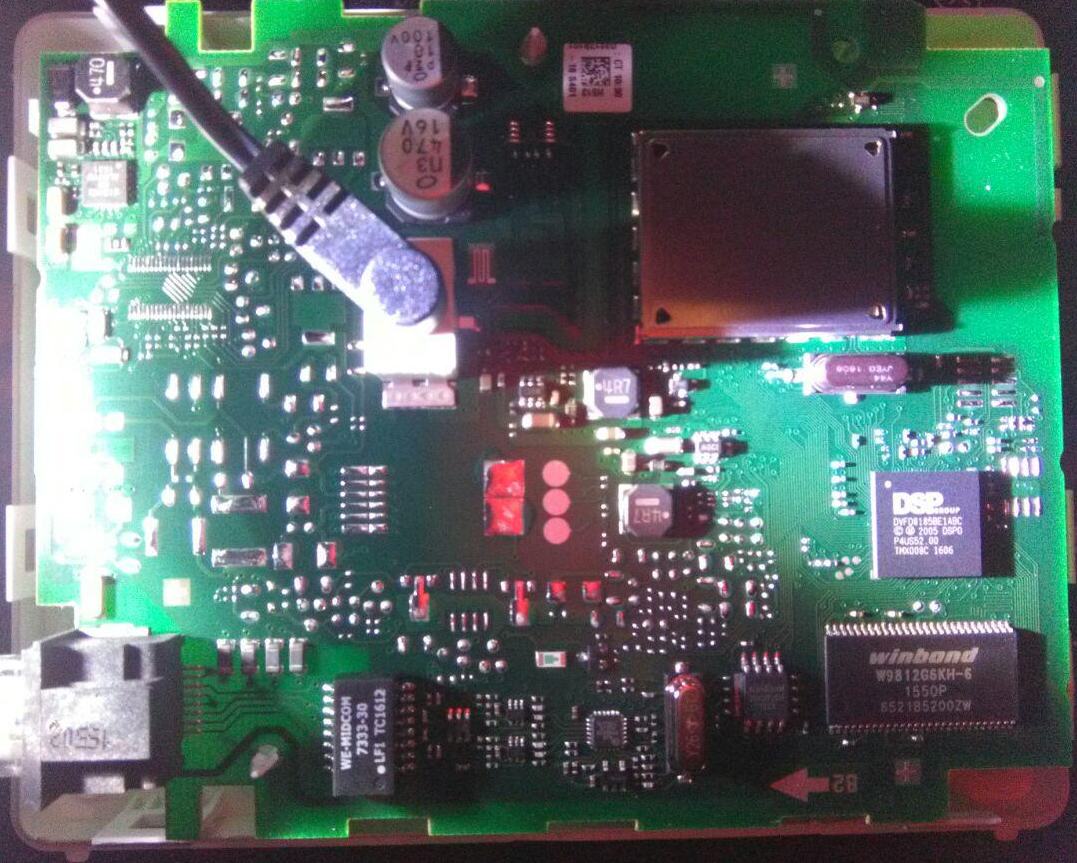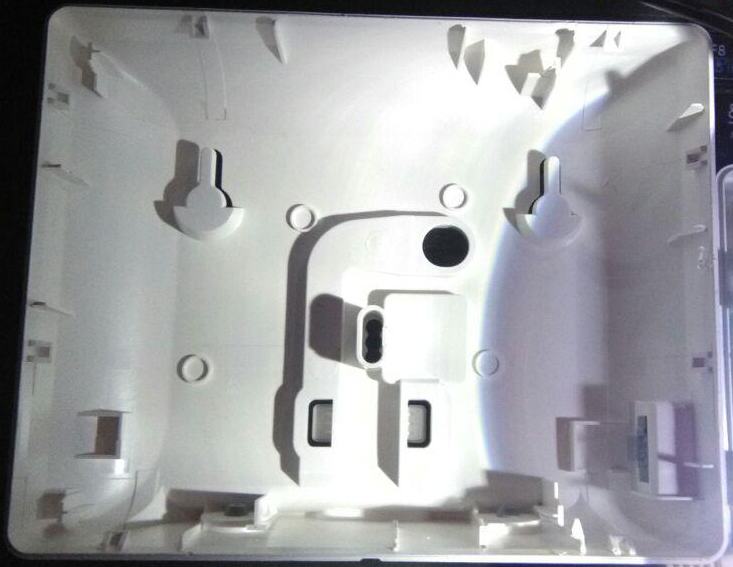Difference between revisions of "Siemens Gigaset"
m (added category) |
(added Targa DIP phone 450 (Gigaset "clone") device. Cleanup small bobs) |
||
| Line 1: | Line 1: | ||
== general info == | == general info == | ||
| − | * The Targa DIP phone 450 (Sold years ago at Lidl) uses the same firmware as the SIEMENS Gigaset C450 IP but has different hardware (See [http://www.voip-info.org/wiki/view/Siemens+Gigaset+C450IP voip-info.org] and [https://github.com/neffs/gigahack/issues/1#issuecomment-36466764 github issue]) | + | * The Targa DIP phone 450 (Sold years ago at Lidl) uses more or less the same firmware as the SIEMENS Gigaset C450 IP but has different hardware (See [http://www.voip-info.org/wiki/view/Siemens+Gigaset+C450IP voip-info.org] and [https://github.com/neffs/gigahack/issues/1#issuecomment-36466764 github issue]) |
* T-Home Sinus 501V also was a rebrand of Gigaset | * T-Home Sinus 501V also was a rebrand of Gigaset | ||
* Interesting links: | * Interesting links: | ||
| Line 51: | Line 51: | ||
* '''Lookup Enabled''' (if available, version ≥ 240): yes | * '''Lookup Enabled''' (if available, version ≥ 240): yes | ||
* '''Domain:''' ackspace.nl | * '''Domain:''' ackspace.nl | ||
| − | |||
* '''Proxy server address:''' <leave empty> | * '''Proxy server address:''' <leave empty> | ||
* '''Proxy server port:''' <leave empty to trigger SRV lookup> | * '''Proxy server port:''' <leave empty to trigger SRV lookup> | ||
| Line 65: | Line 64: | ||
* '''Select network protocol:''' Automatic | * '''Select network protocol:''' Automatic | ||
| − | :Note that these settings take a while for the Gigaset to | + | :Note that these settings take a while for the Gigaset to connect to the right server (it might indicate an error at first). |
:Also, make sure that under '''Settings''' » '''Telephony''' » '''Advanced VoIP settings''', '''SIP port:''' (or its random range) does not conflict with other SIP devices behind the same NAT. | :Also, make sure that under '''Settings''' » '''Telephony''' » '''Advanced VoIP settings''', '''SIP port:''' (or its random range) does not conflict with other SIP devices behind the same NAT. | ||
}}</onlyinclude> | }}</onlyinclude> | ||
| + | |||
| + | |||
| + | == Targa DIP phone 450 == | ||
| + | * [https://www.gebruikershandleiding.com/Targa-DIP-Phone-450/preview-handleiding-359609.html manual] | ||
| + | * Runs on 6.5V (1.2-1.3W) | ||
| + | * supports 6 GAP handsets | ||
| + | * 6 handsets | ||
| + | * 1 simultaneous call | ||
| + | |||
| + | {{PoE | ||
| + | |Barrel_plug=unknown | ||
| + | |Barrel_voltage=6.5V | ||
| + | |802:3af_straight=no | ||
| + | |802:3af_crosslink=no | ||
| + | |Legacy_straight=no | ||
| + | |Legacy_crosslink=no | ||
| + | |Compatible_straight=no | ||
| + | |Compatible_crosslink=no | ||
| + | |Unifi_straight=no | ||
| + | |Unifi_crosslink=no | ||
| + | |Note= | ||
| + | }} | ||
| + | |||
| + | <onlyinclude>{{#ifeq:{{{transcludesection|connecting_DIP_450}}}|connecting_DIP_450| | ||
| + | === connecting the [[Siemens_Gigaset#Targa_DIP_phone_450|Targa DIP phone 450]] === | ||
| + | SRV does not seem to work, and the ''port'' fields are not emptied. | ||
| + | |||
| + | Under '''Settings''' » '''Telephony''' » '''VoIP''', the following settings are needed: | ||
| + | * '''Connection name or number:''' <anything> | ||
| + | * '''Provider:''' Other provider | ||
| + | * '''Authentication name:''' <username> | ||
| + | * '''Authentication password:''' <password> | ||
| + | * '''Confirm authentication password:''' <password> | ||
| + | * '''Username:''' <username> | ||
| + | * '''Display name:''' <anything> | ||
| + | * '''Lookup Enabled''' (if available, version ≥ 240): yes | ||
| + | * '''Domain:''' ackspace.nl | ||
| + | * '''Proxy server address:''' sip.ackspace.nl | ||
| + | * '''Proxy server port:''' 5060 | ||
| + | * '''Registrar server:''' sip.ackspace.nl | ||
| + | * '''Registrar server port:''' 5060 | ||
| + | * '''Registration refresh time:''' 110 | ||
| + | * '''STUN enabled:''' Yes | ||
| + | * '''STUN server address:''' stun.ekiga.net | ||
| + | * '''STUN server port:''' 3478 | ||
| + | * '''STUN refresh time:''' 240 | ||
| + | * '''Outbound proxy mode:''' Automatic | ||
| + | * '''Outbound proxy:''' sip.ackspace.nl | ||
| + | * '''Outbound proxy port:''' 5060 | ||
| + | * '''Select network protocol:''' Automatic | ||
| + | |||
| + | :Note that these settings might take a while for the TARGA to connect to the right server (it might indicate an error at first). | ||
| + | :Also, make sure that under '''Settings''' » '''Telephony''' » '''Advanced VoIP settings''', '''SIP port:''' (or its random range) does not conflict with other SIP devices behind the same NAT. | ||
| + | }}</onlyinclude> | ||
| + | |||
| + | == notes == | ||
| + | [[User:Xopr|xopr]] had a look at the [https://teamwork.gigaset.com/gigawiki/display/GPPPO/FAQ+N510+Roaming+feature+-+How+to+configure (poor man's) roaming] option that is available. | ||
| + | In short: | ||
| + | * you need a "pro" handset that allows multiple base stations (4 is mentioned); when registering to a base station, this option automatically passes by | ||
| + | * every handset needs to be registered to every basestation, so 24 registrations maximum | ||
| + | * I had some success using an old Profoon PDX-2900: | ||
| + | * have base station registration activated before entering the PIN | ||
| + | * press and hold ➡️\📞👤 for 3 seconds (🔋 and 🛜 (or 📞👤) will blink) | ||
| + | * press and hold *️⃣🔕 for 3 seconds (it will prompt: <code>bS-_</code> | ||
| + | * choose <code>1</code> to <code>4</code> (it will prompt: <code>bS-4 PIN_</code> | ||
| + | * enter the base station's PIN code | ||
| + | |||
[[Category:Telephony]][[Category:PoE]] | [[Category:Telephony]][[Category:PoE]] | ||
Revision as of 20:35, 3 January 2025
Contents
general info
- The Targa DIP phone 450 (Sold years ago at Lidl) uses more or less the same firmware as the SIEMENS Gigaset C450 IP but has different hardware (See voip-info.org and github issue)
- T-Home Sinus 501V also was a rebrand of Gigaset
- Interesting links:
N510 IP PRO
- manual
- Runs on 6.5V (1.2-1.3W)
- supports 6 GAP handsets
- 6 handsets
- up to 4 simultaneous calls
- Supports IEEE802.3af (PoE)
- Info Center support (TBD)
Power (over Ethernet) compatibility:
barrel plug: unknown 6.5V
| straight | crosslink | |
|---|---|---|
| 802.3af | yes | yes |
| legacy | no | no |
| compatible | yes | yes |
| Unifi | no | no |
Note:
The device supports two distinctive rings; default (extenal) and alert-internal:
Alert-Info: <http://www.notused.com>;info=alert-internal
Exposed internals:
connecting the N510 IP PRO
Under Settings » Telephony » Connection, the following settings are needed:
- Connection name or number: <anything>
- Provider: Other provider
- Authentication name: <username>
- Authentication password: <password>
- Username: <username>
- Display name: <anything>
- Lookup Enabled (if available, version ≥ 240): yes
- Domain: ackspace.nl
- Proxy server address: <leave empty>
- Proxy server port: <leave empty to trigger SRV lookup>
- Registration server: <leave empty>
- Registration server port: <leave empty to trigger SRV lookup>
- Registration refresh time: 110
- STUN enabled: Yes
- STUN server address: stun.ekiga.net
- STUN server port: 3478
- STUN refresh time: 240
- Outbound proxy mode: Automatic
- Outbound proxy port: <leave empty to trigger SRV lookup>
- Select network protocol: Automatic
- Note that these settings take a while for the Gigaset to connect to the right server (it might indicate an error at first).
- Also, make sure that under Settings » Telephony » Advanced VoIP settings, SIP port: (or its random range) does not conflict with other SIP devices behind the same NAT.
Targa DIP phone 450
- manual
- Runs on 6.5V (1.2-1.3W)
- supports 6 GAP handsets
- 6 handsets
- 1 simultaneous call
Power (over Ethernet) compatibility:
barrel plug: unknown 6.5V
| straight | crosslink | |
|---|---|---|
| 802.3af | no | no |
| legacy | no | no |
| compatible | no | no |
| Unifi | no | no |
Note:
connecting the Targa DIP phone 450
SRV does not seem to work, and the port fields are not emptied.
Under Settings » Telephony » VoIP, the following settings are needed:
- Connection name or number: <anything>
- Provider: Other provider
- Authentication name: <username>
- Authentication password: <password>
- Confirm authentication password: <password>
- Username: <username>
- Display name: <anything>
- Lookup Enabled (if available, version ≥ 240): yes
- Domain: ackspace.nl
- Proxy server address: sip.ackspace.nl
- Proxy server port: 5060
- Registrar server: sip.ackspace.nl
- Registrar server port: 5060
- Registration refresh time: 110
- STUN enabled: Yes
- STUN server address: stun.ekiga.net
- STUN server port: 3478
- STUN refresh time: 240
- Outbound proxy mode: Automatic
- Outbound proxy: sip.ackspace.nl
- Outbound proxy port: 5060
- Select network protocol: Automatic
- Note that these settings might take a while for the TARGA to connect to the right server (it might indicate an error at first).
- Also, make sure that under Settings » Telephony » Advanced VoIP settings, SIP port: (or its random range) does not conflict with other SIP devices behind the same NAT.
notes
xopr had a look at the (poor man's) roaming option that is available. In short:
- you need a "pro" handset that allows multiple base stations (4 is mentioned); when registering to a base station, this option automatically passes by
- every handset needs to be registered to every basestation, so 24 registrations maximum
- I had some success using an old Profoon PDX-2900:
* have base station registration activated before entering the PIN * press and hold ➡️\📞👤 for 3 seconds (🔋 and 🛜 (or 📞👤) will blink) * press and hold *️⃣🔕 for 3 seconds (it will prompt:bS-_* choose1to4(it will prompt:bS-4 PIN_* enter the base station's PIN code